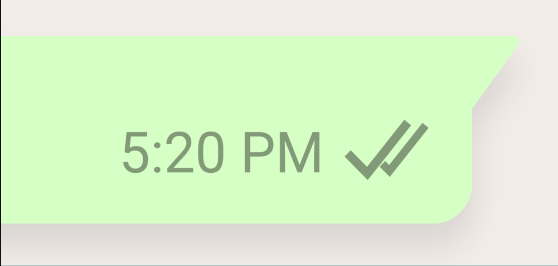
WhatsApp will ask for confirmation on old device to exchange cell phone
WhatsApp is very popular, and that’s both good and bad at the same time. It’s good because practically everyone uses it, so it’s easy to send messages there. It’s bad because, as everyone uses, it becomes a very targeted app for scammers, hackers and criminals. To try to prevent users from having problems, Meta announced new features on Thursday (13), such as account protection, device verification and automatic security codes.
The main feature is called “Account Protection” and serves to give an extra guarantee in case of device changes.
When activated, it asks you to confirm on the old phone that you want to set up your number on a new one.
Account theft is a common type of scam. Criminals take control of another number and usually impersonate the victim to ask for money from contacts.
Account protection is a new attempt to prevent this. Before it, WhatsApp instituted a two-step verification, which requires a six-digit PIN to release the exchange for a new smartphone.
WhatsApp will scan malware and encryption
Other, more elaborate attacks use malware to steal data. To protect users, Meta created a feature called “Device Scanning.” It automatically checks if everything is right with your device and your account, without requiring any action.
Device verification uses three parameters to check if the device is safe:
a security token, which is stored on the device;
an arbitrary number used to identify a client’s connection to the WhatsApp server;
an authentication challenge to verify the user’s device.
Meta always points out that end-to-end encryption is one of WhatsApp’s key privacy features.
With it, the message is encoded on the device of the sender and decoded on the device of the recipient. Halfway through, no one is able to read or see the content.
To enhance this feature, the messenger will have automatic verification of users’ security keys, thanks to a directory of auditable keys.
Currently, this process can be done manually, sharing the encryption code or scanning the QR Code — this information is in the contact information.
According to the company, this automatic verification helps in cases where manual verification is practically unfeasible, such as in large groups, since the process would have to be redone each time someone enters or leaves.




