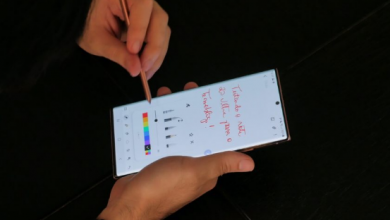Windows 11 will display app ads in the Microsoft store
Microsoft has found a new source of income: Microsoft Store Ads. On Thursday (2), the company reported that developers will be able to advertise their own applications within the repository of apps, games, movies and series. The Head of Windows 11 has also released the win32 app post for everyone.
The initiative goes public in a moment of glory. According to Microsoft itself, in 2022, the store raised more than 900 million users in 2022. Meanwhile, there was a 122% increase in application submission in the annual comparison.
Based on this result, Microsoft is clear by saying “reach a wider audience of applications” when presenting the service. After all, in addition to Windows 11 users, developers will also be able to advertise to those who still use Windows 10.
Windows 11 store will have targeted ads
And she was also emphatic in pointing out that the move was created to “help developers” grow their business by putting apps and games “in front of the right customers at the right time.”
In other words, you can now target ad delivery so that businesses reach the audience they want in the Microsoft Store of Windows 11 and 10.
“A developer of a music creation app, for example, can create an ad campaign to put your app in front of an audience that likes music or likes to create music,” they exemplified.
Ads will be identified by the small “Ad” badge on the app card. According to Microsoft, the content will appear in search results and within the Apps and Games tabs.
Microsoft releases win32 app publishing for everyone
In addition to the ads, Microsoft said it will end the waiting list for Win32 apps. Now, the restriction has fallen apart: Microsoft also reported, on Thursday (2), that developers will be able to publish programs with the architecture in the Microsoft Store.
“Today, we are pleased to share that the program is now open to all Win32 developers (.NET, C++, Electron, Flutter, Qt, Rust and more),” they said. “If your app or game isn’t already in the Microsoft Store, start by publishing your Windows app.”