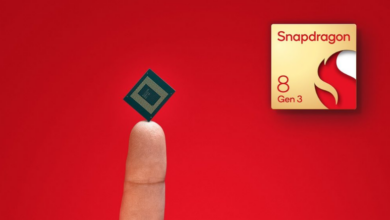If your South Korean company device is slow and crashing, it may be interesting to try a smartphone reboot. So it’s important to learn how to format a Samsung phone or how to reset. Restoring to factory settings is a valid attempt to give your mobile device new life.
What you need to know first
If you restore your phone to factory defaults, all your mobile data will be erased, including your Google account, downloaded apps and your data, music, photos, WhatsApp conversations, SD card decryption key, among other stored information.
Before you start, you might want to back up your phone, including a backup of whatsApp conversations. With backup, if you lose them, you can recover deleted messages on WhatsApp.
How to format a Samsung phone
Before you get your hands dirty, know that there are two ways to accomplish this process: soft reset and hard reset. The first is relatively simpler and more straightforward as it allows the smartphone system to return to the default state quickly.
However, if it does not work, it is possible that the user needs to do the most time-consuming, the second in this case. In this situation, a long and effective cleaning occurs, transforming the device exactly as it was when it left the factory.
How to do a soft reset
Time required: 8 minutes.
My suggestion is you try this action before any other. This is because it can resolve issues without requiring access to the Android recovery screen. On the other hand, more serious defects can remain in the device even after these steps, so it is worth giving a general as soon as you finish.
Open settings
First, tap the settings icon to open the app. Then tap “General Management”;
how to format samsung phone
Reset
On the next screen, tap the “Restore” option;format samsung phone
Select the reset option
Now, some alternatives will come up. Choose “Restore factory default”;format samsung phone
Review before confirming
Multiple apps will appear in a list. They represent what will be deleted or restarted for your factory version. Review each one, and when you’re sure, tap “Reset”;soft reset samsung
Complete
To close, tap the “Delete all” button. All your stored information will be deleted from your mobile phone, which will return to your factory version. This way of formatting Samsung’s phone is faster than the hard reset.