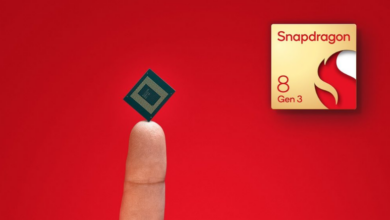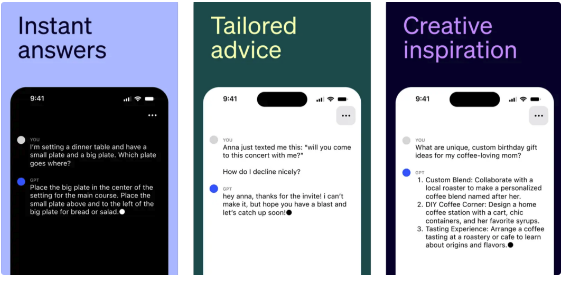
ChatGPT for iOS gains Siri integration and shortcut support
The ChatGPT app for iOS will become more useful. In a new update, it has gained support for shortcuts, giving the possibility to automate some tasks. Plus, it integrates with Siri, and there’s now an iPad-specific interface.
iOS shortcuts are a way to perform various tasks from different apps with a single command. You can even take the result of an action in one app and use it in another.
In the case of ChatGPT, the shortcuts allow you to send a command to it and use the response you get. Thus, you can create a task to, for example, ask a question to the artificial intelligence and save the answer in the Notes application.
Since it is possible to share shortcuts, we should see in the coming months several iOS users showing useful tools for ChatGPT.
In English, it worked: just say “ask ChatGPT” and ask a question or request. Siri reads the response aloud.
Other minor updates have also arrived in this release. The app now has an iPad-specific interface, using the entire screen of the tablet.
In addition, you can now drag and drop messages from ChatGPT to other apps — it’s a good way to take advantage of replies in messages and documents, for example.
ChatGPT came to iOS in May
Released as a chatbot on the web in November 2022, ChatGPT gained an app dedicated to iOS in May 2023. Before that, it was possible to access artificial intelligence via internet browser on the iPad or iPhone.
One of the novelties of the app is Whisper, a voice recognition tool that uses artificial intelligence and was created by OpenAI itself. With it, it is no longer necessary to type – just talk to the robot.